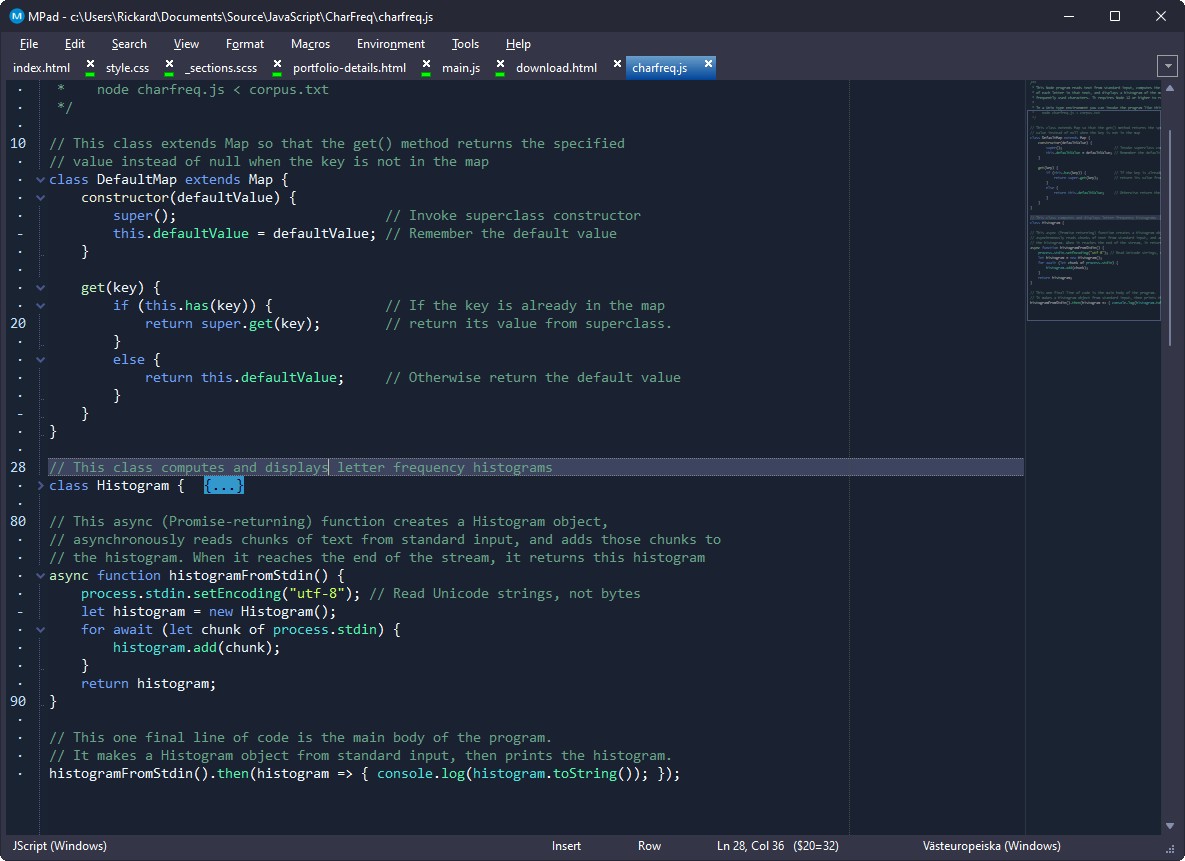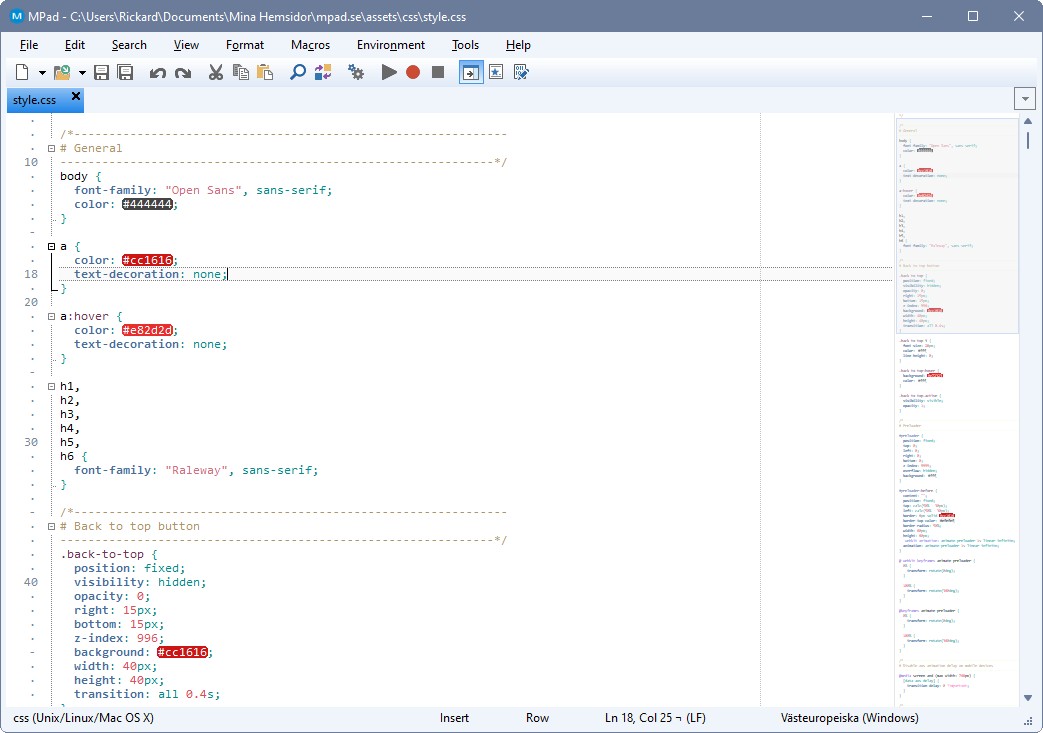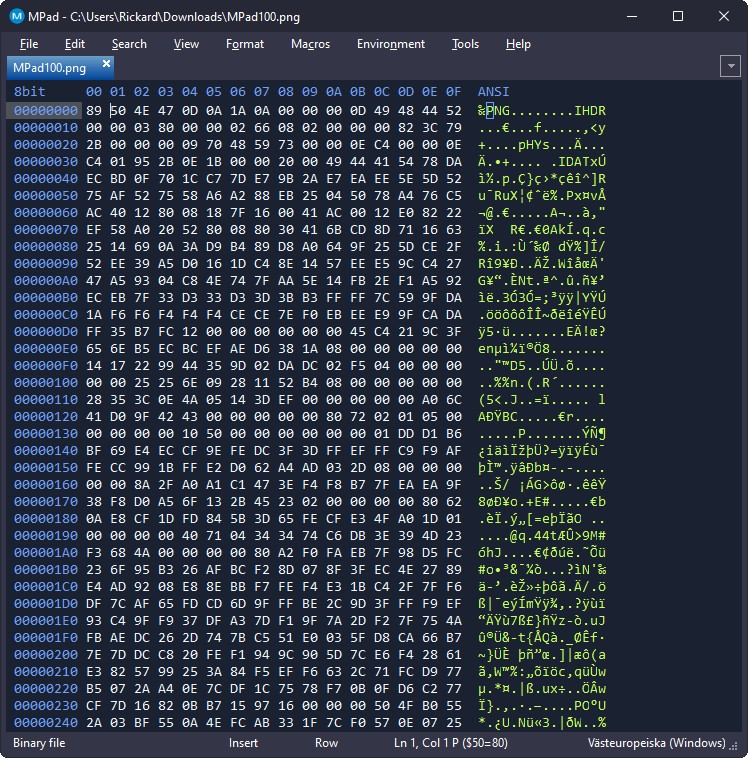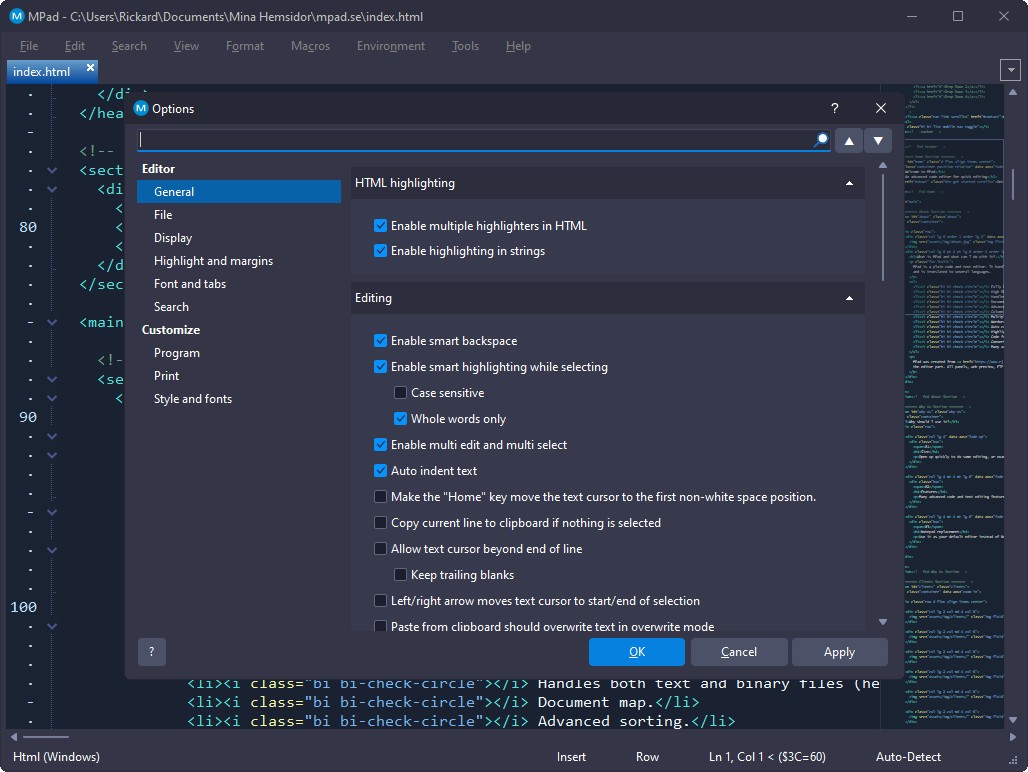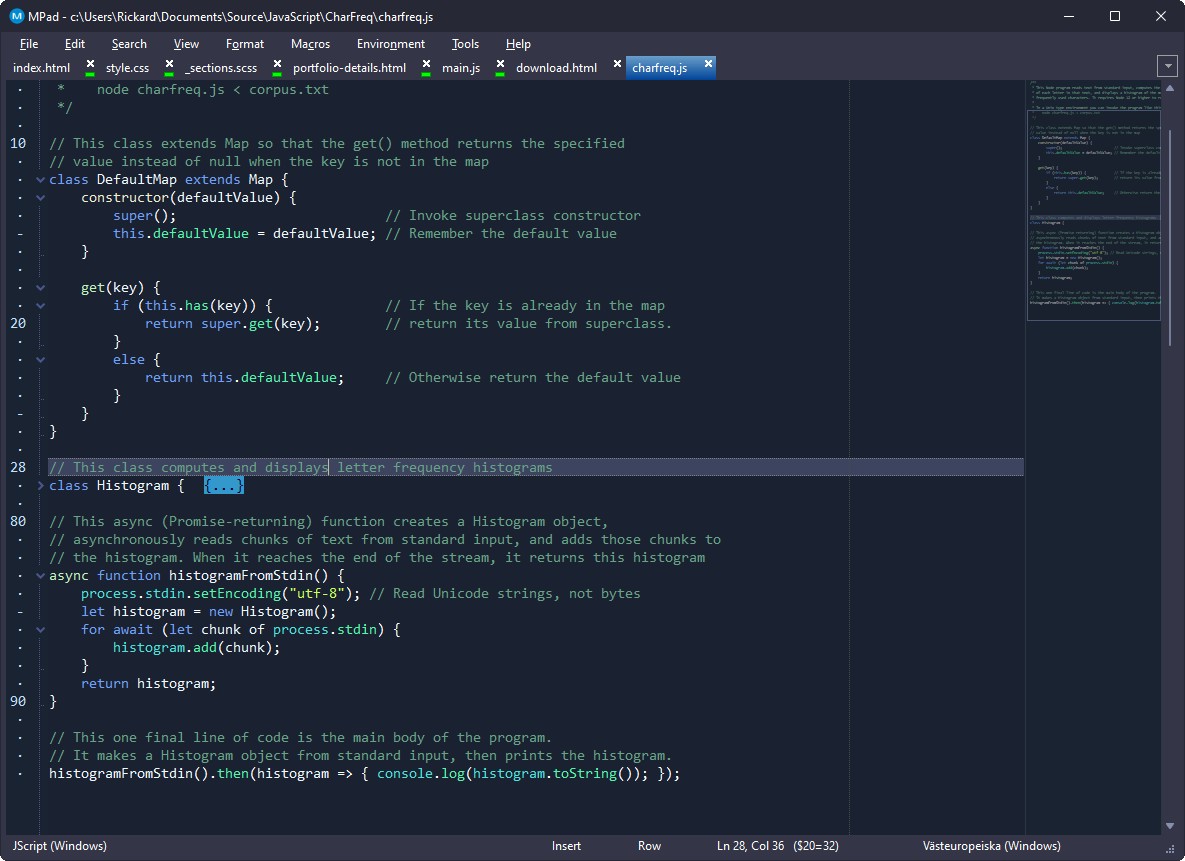
What is MPad and what can I do with it?.
MPad is a plain code and text editor. It handles a large amount of different programming languages and is translated into several languages.
- Fully Unicode compliant.
- High DPI aware.
- Handles both text and binary files (hex mode).
- Document map.
- Advanced sorting.
- Column mode.
- Multiple selection editing.
- Wordwrap.
- Auto completion.
- Highlight color values.
- Code folding.
- Convertion between different text formats.
- Many advanced text and code formatting functions.
MPad was created from RJ TextEd and is basically the same program, but it only contains the editor part. All panels, web preview, FTP features etc. has been removed.
Why should I use it?
Size
Open up quickly to do some editing, or examine your code.
Features
Many advanced code and text editing features.
Notepad replacement
Use it as your default editor instead of Notepad.
Download
Version 1.42, released 2025-07-17
MPad is developed using Delphi from Embarcadero and is released as Freeware. The program is free to use for commercial purposes. But I would really appreciate a donation if you find the program useful.
The program has been tested in windows 7/8/10/11 (32 and 64 bit). It may work on Linux using Wine.
Donation
Make a donation to show your appreciation for the work done on this code editor.
EUR
Make a donation in euroIf you find the program useful and want to contribute to the project, you can make a donation to my Paypal account. All money received goes into the project.
If you are using the program to create a commercial product (e.g. a web site) you really should donate a small sum.